Introduction
Video Recovery Software is a life-saving tool when you accidentally delete your office presentation video or your kids’ school project gets corrupted. Therefore, the Data Recovery Software industry is expected to grow to $8.039 billion by 2032 with a CAGR growth of 11.17% from 2023 to 2032. So, let's get a quick overview of what video recovery software is all about with the 10 best video recovery software guides.
What is Video Recovery Software all about & How to Pick the Right Tool
Video Recovery Software is a tool that can help you get back your lost, deleted, or damaged video with all its original data by scanning your digital device storage. Once any file gets deleted from your system, the operating system can't have logical access to that lost data. Therefore, it's marked as unavailable to its user, and the system will mark this space as available.
However, the physical data remains hidden in the device storage and can be retrieved until new data overwrites it. Here, the video recovery software has come into play to repair the logical links to the deleted video files and make them available to the operating system and related applications. Before selecting the best video recovery software, you should check out some parameters in the tool. Looking for a video enhancement solution? Uncover the secrets of AI video enhancer and elevate your video clarity to the next level using UniFab All-in-One.
- Maximum storage device support like hard drive, USB drive, memory card, drone card, camera card, etc
- It must be capable of recovering a large video file
- It should support maximum media file formats like MP4, MOV, AVI, etc
- The user interface should be easy to use
- The tool must be compatible with Windows & Mac OS
- Previewing video files before & after scanning is very essential to ensure the recovery of the right video file
- The tool has to be cost-effective
10 Best Video Recovery Software For Windows & Mac: Insights & Highlights
Different users require Video Recovery Software for various purposes: commercial, professional, personal, educational, etc. So, here you will get a list of free & paid tools to meet your specifications depending on your priority. To simplify your tool selection process, we have divided the tools into 5 categories: Commercial, Professional, Personal, Versatile & Free.
COMMERCIAL TOOLS
If you are running any online business, website, or channels, you certainly need powerful video recovery software with an authentic commercial license to secure & revive your confidential data.
Disk Digger
OS Support: Windows, Mac, Linux, Android
Cost: $14.99
Disk Digger is a compelling video recovery software to retrieve your accidentally deleted, corrupted, formatted or damaged video file from your system within a few clicks. It offers two scanning modes: Dig Deep & Dig Deeper. The latter is used for larger files, which take longer to recover.
Pros
- It handles all types of media files, including videos, photos, & audio
- It supports major digital storage devices like USB Flash Drive, Memory cards, SD cards, DVDs, CDs, etc
- It supports most common file formats like MP3, MP4, FLV, AVI etc
- Explore the preview option during the data recovery process
Cons
- It can't recover video directly from Android or iOS device
- On Windows, it works only with FAT, NTFS, & exFAT partitions
Stellar Data Recovery
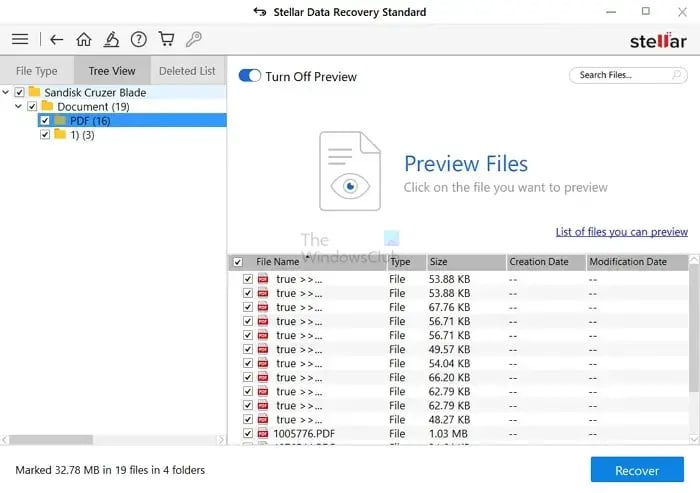
OS Support: Windows & Mac
Cost: $59.99 for Standard Plan
Being one of the renowned commercial video recovery software, Stellar Data Recovery will get you corrupted, encrypted, formatted, or lost video files with all their essentials. While recovering data, this tool also repairs corrupted videos with blur, grain, shutter, flicker, etc. It allows multitasking with dual monitor support.
Pros
- All types of storage media support like SSDs, HDDs, USB, CF Card, SD Card, etc
- It recovers all media types, including video, audio, images, email files, etc.
- It retrieves files from “BitLocker” encrypted hard drive
- It supports formatted partitions like NTFS, FAT32, FAT16, & exFAT
Cons
- You can recover a maximum of 1GB file in its free version
- The scanning speed becomes very slow while scanning the entire file & it can't recover file names
PROFESSIONAL TOOLS
For your office presentation or organizing your meeting’s documentation safely in your system, the power-packed professional features of professional video recovery software will always keep you stress-free.
R-STUDIO
OS Support: Windows, Mac & Linux
Cost: $49.99 Starting Plan
For your professional data recovery purposes, R-Studio is a very potential video recovery software with its Disk and hard-drive recovery function. Retrieving videos or other data from your system’s partition can also recover highly damaged raw files. It also works with local and network disks with absolute control over the recovery process using flexible parameter settings.
Pros
- It supported various file systems like FAT, NTFS, APFS, etc
- It offers RAID recovery with an advanced recovery algorithm
- It provides disk imaging, S.M.A.R.T Monitoring & File viewer
- It supports both the BitLocker Drive Encryption & BitLocker ToGo Volumes
Cons
- It requires professional data recovery skills to use the highly technical features of this tool
- Sometimes, you may find uses for viewing data
Disk Drill Data Recovery
OS Support: Windows, Mac, Android & iOS
Cost: $89.99 for Lifetime Plan
To talk about the best professional video recovery software, the Disk Drill Data Recovery tool will meet all your professional data recovery parameters seamlessly. It also rescued data even if you accidentally deleted your device's recycle bin. It supports many file systems like FAT, APFS, NTFS, etc. While offering multiple data recovery options, it also prevents accidental deletion of data.
Pros
- Recover all data types, including video, audio, images, documents, archives, or other media files.
- It supports all common media storage like external USB Drive, HDD, etc
- Enjoy preview files before recovery with byte-level backups of storage media
- It offers extensive 400+ file format support like Mp4, AVI, Mp3, WMA etc
Cons
- Before recovering, you can't see the video file quality
- The free version supports file recovery only up to 500MB
PERSONAL TOOLS
To safely keep your home videos, kids’ project work, tutorial videos, etc., safely in your system, a simple and smart video recovery software would be convenient and life-saving.
PhotoRec
OS Support: Windows, Mac & Linux
Cost: Free
In your daily use of several data on your system, you need an easy-to-use yet free video recovery software for your personal use. PhotoRec is one of the most common open-source & free programs to recover your lost or deleted video or other media file without any software installation hassle.
Pros
- It recovers data even if the media file system is massively damaged or formatted.
- It revives deleted files from HDD, CD-Roms, digital camera memory, etc
- The tool can retrieve all types of files like video, documents, achieve, etc
- It supports over 480 file extensions
Cons
- Auto-updation of this tool is not available
- GUI needs to be improved
Recuva
OS Support: Windows
Cost: $24.95
Recuva is a very easy-to-use video recovery software with some smart functions. It lets you rescue lost or deleted files from a recycle bin, PC, MP3 player, digital camera, USB stick, etc. It uses the industry & military standard deletion techniques to ensure the deletion of some crucial data that needs to be deleted for good.
Pros
- It tackles all types of data such as videos, audio, documents, emails
- It supports flexible recovery from damaged or recently formatted drive
- It offers deep scanning mode to trace complicated files
- It has a preview option with multiple file formats & file system support
Cons
- The free version doesn't support the virtual hard drive option
- It works best in only simple data loss situations in any video
VERSATILE TOOLS
If you need an all-in-one video recovery software for your personal and professional use, here you will get the best option of versatile video recovery software with its multi-purpose functions.
Tenorshare 4DDiG
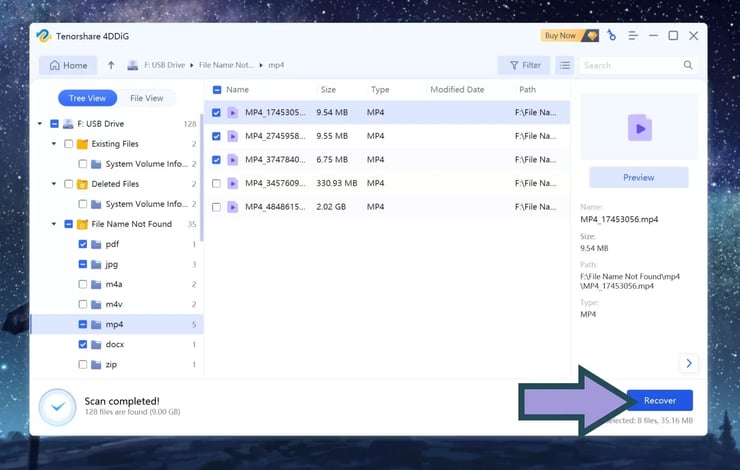
OS Support: Windows & Mac
Cost: $ 49.95
Tenorshare 4DDiG is one of the most versatile video recovery software for commercial, professional, or personal data recovery purposes. During the data recovery, this tool can compress files without losing their original quality. It can recover your data irrespective of the cause of losing your data.
Pros
- It supports over 1000 file types like video, music, image, email, document, etc.
- Recover data from any media storage device, including SD card, digital camera, external drive, etc.
- It offers massive file format support with Mp4, Mp3, PDF, ZIP, JPG etc
- Explore the preview option before finalizing the recovery process
Cons
- It's difficult to recover files over 3GB in size
- Individual folder scanning option is not available
DMDE-DM Disk Editor and Data Recovery Software
OS Support: Windows, Mac & Linux
Cost: $7.00/ Month Starting Price
DMDE-DM Disk Editor and Data Recovery Software is the most versatile video recovery software with power-packed features and options. While recovering directory structure and files after some complicated file system damage, you can also avail RAW-recovery of files using file signature. This tool has a dedicated professional version to optimize your data recovery experience.
Pros
- It offers a partition manager option to retrieve files from systems like NTFS, HFS, FAT, etc.
- It provides disk cloning & RAID constructor option
- This portable tool comes with an extended disk editor option with custom templates
- Use the Cluster map option to navigate specific clusters or sectors occupied by files
Cons
- The user interface is a little clunky
- In the free version, you can recover up to 4000 files
FREE TOOLS
For beginners who don't have any data recovery skills or experience, the free video recovery software would be great to start their data recovery journey without investing in any tool.
Kickass Undelete
OS Support: Windows Only
Cost: Free
If you can't spend on video recovery software since you need it occasionally for your personal use, the free, open-source tool Kickass Undelete is a great option. It recovers data that you have deleted accidentally. This tool is available in portable and executable file form.
Pros
- Recover files from a flash drive, hard drive, or SD card
- Recover data using filename & extension filters
- It supports NTFS & FAT, both the file system
- It supports all standard formats like MKV, Mp4 & AVI
Cons
- It doesn't have any preview option
- It can't recover files that were lost a long time back
TestDisk
OS Support: Windows, Mac, Linux
Cost: Free
If you want free video recovery software with professional data recovery advancement, TestDisk is the ultimate one to recover lost partitions in your system. It can copy files from deleted partitions such as FAT, NTFS, etc. While recovering deleted partitions, it can also fix the partition table.
Pros
- Free & open-source tool for beginners & professionals
- While recovering a lost partition, it retrieves all the files & data stored in that partition
- It can fix issues with non-bootable disks
- It can rebuild & reboot the NTFS boot sector
Cons
- There is no preview option to sort required files from the recovered partition
- There is no file discrimination option before the recovery
FAQs
Is there any risk to use Video Recovery Software
The only risk involved with video recovery software is that if you download and install the tool after the deletion of your valuable data, the data might be overwritten by the installation process. In that case, the overwriting data might not be recovered using the tool.
Can I recover videos without backup?
Using some advanced video recovery algorithm, you can recover lost data from your device’s recycle or trash bin even if you don't have any backup.
Conclusions
Stop panicking if you accidentally delete any video or you can't find your important old videos saved on your computer. It's time to select the most appropriate video recovery software, depending on your specific requirements. Your right choice can get you the lost or deleted videos within a few clicks. If you want to know earn the secrets of how to enhance video quality, read our comprehensive guide.